Today installed an aspx application on a shiny new Windows 2008 R2 / IIS 7.5 environment.
When I ran the application, all the image tags were broken. I verified that the images were in the correct file location and that IUSR had read access to that folder. So why would NONE of the images display?
From the people who brought you Windows ME:
The answer is another poor decision by some IIS developer. By default, the static content role is not installed. Installing it fixes the issue.
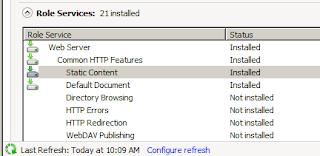
I hereby issue a challenge to anyone who wishes to take it. Go try to find a single web site running on IIS that does not have at least one image AND does not use CSS. You will fail, because there isn't one... anywhere... I bet you would have trouble faking one. The whole point of a website is to render content, not just text.
So I am left to ponder the extreme depth of this obtuseness.... and dream of visiting this other planet.